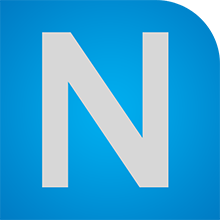To Get Started, there are several software programs you need to download and install on your computer. For now, this only needs to be done once per computer, until you need to install a new version of the software.
To Get Started, there are several software programs you need to download and install on your computer. For now, this only needs to be done once per computer, until you need to install a new version of the software.
If you don’t “run” the programs directly from your browser’s download manager and want to save them to your hard drive, I suggest you download them into a folder you can name ComputerAfterCare” and then make subfolders for each program you need to download. Then download the software into the proper folder. You should also use these folders to store any internet shortcuts, documents, and notes you have. Being organized is an important part of Computer Preventive Maintenance.
Once you get your “ComputerAfterCare” folder organized, you can copy it to a portable hard drive so you can use it to install the software on your other computers without having to repeat these steps. I go as far as keeping my program installers updated with the latest version at all times.
Download and Install:
- CCleaner
- SpywareBlaster
- Spybot
- MalwareBytes
- SUPERAntiSpyware
- ESET Nod32 and Smart Security (30 Day Trial)
- Microsoft Fix It Center
- Microsoft Baseline Security Analyzer (MBSA)
- Download and Install Programs using Ninite
- Run Benchmark and System Information Test
- Verify Physical Setup
 CCleaner
CCleaner
CCleaner is a Temp File and Registry Cleaner used to clean and optimize your PC.
 SpywareBlaster
SpywareBlaster
SpywareBlaster provides passive protection for both Internet Explorer and Firefox internet browsers by essentially blocking known bad websites, active-x controls and cookies.
Download and Install SpywareBlaster
 Spybot Search & Destroy
Spybot Search & Destroy
Spybot Search & Destroy detects and removes spyware and provides passive protection for Internet Explorer.
Download and Install Spybot Search & Destroy
 MalwareBytes
MalwareBytes
MalwareBytes Free detects and removes spyware.
Download and Install Malwarebytes Anti-Malware
 SUPERAntiSpyware
SUPERAntiSpyware
SUPERAntiSpyware Free detects and removes spyware.
Download and Install SUPERAntiSpyware
 ESET Nod32 and Smart Security
ESET Nod32 and Smart Security
ESET Nod32 provides real-time active protection against viruses and spyware while Smart Security does this as well in addition to Firewall and Anti-Spam protection.
Download and Install ESET Nod32 and Smart Security (Free 30 Day Trial)
 Microsoft Fix It Center
Microsoft Fix It Center
Consists of easy-to-use wizards and automated troubleshooters to to help resolve issues with your PC, even if you’re not sure what the exact problem is. Fix It Center scans your device to diagnose and repair problems, then gives you the option to “Find and fix” or to “Find and report.
Download and Install Microsoft Fix It Center
 Microsoft Baseline Security Analyzer (MBSA)
Microsoft Baseline Security Analyzer (MBSA)
MBSA is used to perform an initial Security assessment of your PC, and then install any missing Microsoft Security Updates. MBSA will identify any missing Service Packs, Update Rollups and Security Updates.
Download and Install Microsoft Baseline Security Analyzer (MBSA)
Download and Install Programs Using Ninite:
Ninite is a 3rd party website used to silently install multiple freeware and trial programs using your Internet browser.
Download Programs using Ninite.com
 Run Benchmark and System Information Test
Run Benchmark and System Information Test
AIDA64 Extreme Edition is a streamlined Windows diagnostic and benchmarking software that home users can use to check computer performance with. It provides a wide range of features to help with overclocking, hardware error diagnosis, stress testing, and sensor monitoring. It has unique capabilities to assess the performance of the processor, system memory, and disk drives.
 Verify Your Physical Setup
Verify Your Physical Setup
Just as it’s hard to keep a car in mint condition out in a pasture, it’s difficult to keep a computer running well if it’s in a poor environment. There are 3 factors to consider: temperature, air quality, and electricity.
For most computers, room temperature should be between 60 to 85 degrees F with a humidity level between 50 and 75 percent to minimize static buildup and electronic sweating problems. While most offices are kept at this level during the day, check with your landlord to ensure when you leave for the evening, that the heating, ventilation, and air-conditioning system do not rise above or fall below these levels.
Air quality is also important because computers require air circulation to prevent overheating. There are two rules of thumb:
The vents on the monitor, case, and printer need a approx 5″ of clearance from any obstructions such as a wall to get good air flow.
If you use air filters or ionizers, keep them at least 2 ft away from the computer so any dust particles heading for the filter will be not be drawn into the computer.