 Computer Preventive Maintenance training using easy-to-follow videos showing you exactly how to maintain your computer at peak performance and reliability.
Computer Preventive Maintenance training using easy-to-follow videos showing you exactly how to maintain your computer at peak performance and reliability. Ask yourself, how often have you heard someone complain their computer broke just after their 1 year warranty expired? What is the true cost of computer ownership?
Ask yourself, how often have you heard someone complain their computer broke just after their 1 year warranty expired? What is the true cost of computer ownership? Finally, a website for everyday people aimed at training you how to perform preventive computer maintenance, without having to become a technician. It’s time to stop the break-fix cycle!
Finally, a website for everyday people aimed at training you how to perform preventive computer maintenance, without having to become a technician. It’s time to stop the break-fix cycle!
Is Your Computer Expendable?
The fact is, that all computers break sooner or later, but how well you maintain your computer has everything to do with how reliable it will be. If you’re worried you might not beat the odds of a premature computer failure because you don’t know how to properly maintain it, then you need to take advantage of some of the FREE Training offered by ComputerAfterCare.
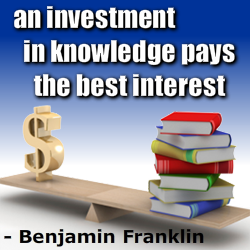 If you’re in the habit of postponing repairs because you needed to put off the expense, I can teach you how to avoid the need for repairs in the first place, for a fraction of the expense, usually just for software and a few tools and materials, some of which you might have already. Of course this only works “after” your computer is working normally again, which is what ComputerAfterCare is all about. Finding a PC Repair Tech is easy, but finding a one-stop shop that is dedicated to showing you how to beat the odds of having a premature computer failure is a rare find. It totally goes against the business model of being in the business to repair computers.
If you’re in the habit of postponing repairs because you needed to put off the expense, I can teach you how to avoid the need for repairs in the first place, for a fraction of the expense, usually just for software and a few tools and materials, some of which you might have already. Of course this only works “after” your computer is working normally again, which is what ComputerAfterCare is all about. Finding a PC Repair Tech is easy, but finding a one-stop shop that is dedicated to showing you how to beat the odds of having a premature computer failure is a rare find. It totally goes against the business model of being in the business to repair computers.
ComputerAfterCare covers a wealth of topics which are organized into 8 Training Modules: Daily, Weekly, Monthly, Quarterly, Semi-Annual, Annual, and As-Needed Maintenance, with an important 8th Module on Malware Prevention. To summarize the content for you, I broke it down into the 4 broad categories below…
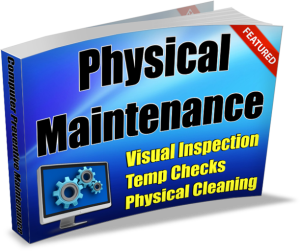
Physical Maintenance
Of all the preventive maintenance that gets overlooked, cleaning PCs inside and out is the worst. Dust, moisture, salt laden air, rust, pet hair, cock roaches, ants, geckos,

Software Maintenance
What to know before installing Windows Updates, Updating 3rd party programs, performing disk cleanup, optimizing Windows, and running periodic malware scans…

Malware Prevention
A malware infection is probably the quickest and most common cause of pre-mature computer failure. If ignored too long, malware can even lead to hardware failure.

Data Backup Strategies
There are a lot of misconceptions about performing data backups. What can be backed up, and what can be restored, and how can this be automated.

Leave A Reply (No comments so far)
The comments are closed.
No comments yet