 To Get Started, there are several software programs you need to download and install on your computer. For now, this only needs to be done once per computer, until you need to install a new version of the software.
To Get Started, there are several software programs you need to download and install on your computer. For now, this only needs to be done once per computer, until you need to install a new version of the software.
If you don’t “run” the programs directly from your browser’s download manager and want to save them to your hard drive, I suggest you download them into a folder you can name ComputerAfterCare” and then make subfolders for each program you need to download. Then download the software into the proper folder. You should also use these folders to store any internet shortcuts, documents, and notes you have. Being organized is an important part of Computer Preventive Maintenance.
Once you get your “ComputerAfterCare” folder organized, you can copy it to a portable hard drive so you can use it to install the software on your other computers without having to repeat these steps. I go as far as keeping my program installers updated with the latest version at all times.
![]()
 Get Started
Get Started
Begin here to get started with the tools and materials you’ll need as well as the installation of various security programs and software utilities needed to perform all the steps in the 8 Modules of this training.
Prerequisite Steps – Get Started
Daily Maintenance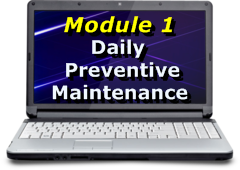
Clean Windows & Application Temp Files. Observe Windows Update status, Check Antivirus and AntiSpyware Updates.
Weekly Maintenance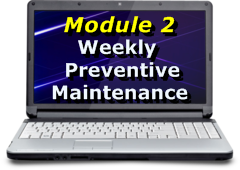
Install critical Windows Security Updates, Run Antivirus and AntiSpyware Scans, Backup all important Data.
Monthly Maintenance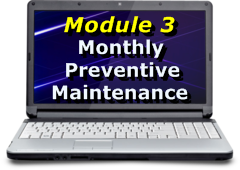
Install program updates. Perform Disk & Registry Cleanup. Check Hard Drive for errors. Check Event Viewer & Internet Speed.
Quarterly Maintenance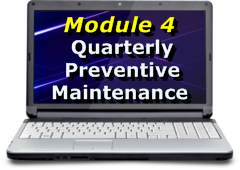
Check Hard Drive for bad sectors, Defragment Hard Drive. Clean Exterior of computer, Clean LCD Display.
SemiAnnual Maintenance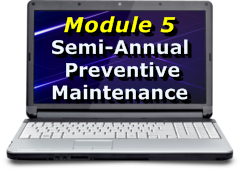
Clean Mouse and Keyboard, Clean and Inspect interior of computer case, Check fans for free rotation.
Annual Maintenance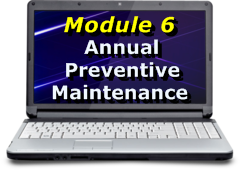
Renew Antivirus and AntiSpyware software, Physically clean computer inside and out. Update Device Drivers.
As-Needed Maintenance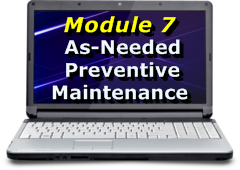
Tasks after removing programs, after bad shutdowns, when you hear strange noises, after signs of infection, when computer is dirty.
Malware Prevention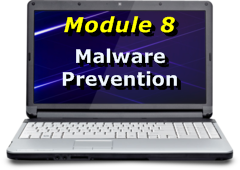
Ongoing training to help keep up to date with the latest malware threats and the techniques to help avoid them.
Resources
This section is basically a bibliography of websites, programs, and documents, etc that support the tasks outlined in the 8 ComputerAfterCare Training Modules above.
