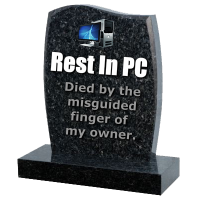
Improper Shutdowns, for Whatever Reason, Kill Computers!
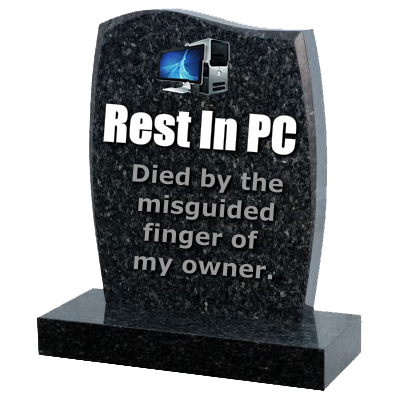 Of all the things I can teach you about preventive maintenance to avoid computer problems, there is one thing many people do anyway that is slowly killing your computer. I’m talking about improper shutdowns, also known as bad shutdowns or hard shutdowns, which is basically an abrupt shutdown without properly shutting down your PC first.
Of all the things I can teach you about preventive maintenance to avoid computer problems, there is one thing many people do anyway that is slowly killing your computer. I’m talking about improper shutdowns, also known as bad shutdowns or hard shutdowns, which is basically an abrupt shutdown without properly shutting down your PC first.
Below are a some ways this can be done … some voluntary and some involuntary, but they all occur.

- Pressing and holding-in the power button until the power goes off
- Quickly pressing the power button (If the power button were programmed for “Instant Off” in the BIOS Setup)
- Turning off the power switch on the back of the power supply
- Disconnecting the power cord from the PC
- Turning off the power switch on the surge protector
- Power outages
- An overheated CPU
- An overheated or failing Power Supply
- For Laptops: If the battery died while on battery power
- For Laptops: If you have a loose or broken DC Power Jack. This can cause an intermittent power input, which in-turn can prevent your battery from charging. If your battery doesn’t have enough charge to power your laptop, and the DC Power input was lost, your laptop will immediately power-off.
- For Laptops: The DC power input can be lost due to a bad AC Adapter, power outage, or even because of the loose or broken DC Power Jack itself. You’ll usually know this is the problem when wiggling the power connector makes the power cutout intermittently. Even better, you can look at the jack to see if it is physically broken. You can also use the tip of a pen to check if it is loose. The jack should be centered and set firmly in place. If it is loose or broken (like in the picture below), DON”T use it like this anymore, get it repaired ASAP before it damages the motherboard.

Why is an Improper Shutdown Bad Anyway?
Without getting into the technical reasons, an improper shutdown can cause file system errors on the hard drive, which in-turn can corrupt your Windows Operating System, programs, and /or data. File system errors can be corrected and don’t usually require you to replace the hard drive unless it developed bad sectors as well.
Supposedly, newer hard drives are protected from developing bad sectors during improper shutdowns by quickly parking the heads. All I know is that I have replaced hundreds of hard drives because of bad sectors, and the one scenario most of them had in common was the customer admitting to performing repeated bad shutdowns.
Why Would Anyone Perform a Bad Shutdown On Purpose?
 Intentional “bad shutdowns” happen for just a few reasons, the most common being that Windows stopped responding, crashed or froze as some call it. Performing the first bad shutdown after a crash is a necessary evil, but anymore repeated bad shutdowns after that are reckless and will kill your computer. Sometimes all it takes is just “one” bad shutdown, so putting your computer in a situation where it might freeze, such as avoiding preventive maintenance is like playing Russian Roulette.
Intentional “bad shutdowns” happen for just a few reasons, the most common being that Windows stopped responding, crashed or froze as some call it. Performing the first bad shutdown after a crash is a necessary evil, but anymore repeated bad shutdowns after that are reckless and will kill your computer. Sometimes all it takes is just “one” bad shutdown, so putting your computer in a situation where it might freeze, such as avoiding preventive maintenance is like playing Russian Roulette.
Some other reasons for intentionally performing a bad shutdown are:
- Being in a hurry to shut down, or laziness
- Not trained how to properly shutdown a computer such as with novices and children


Leave A Reply (No comments so far)
No comments yet