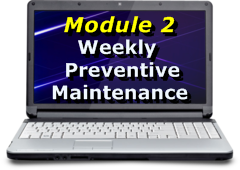 Run Antivirus & AntiSpyware scans and install Install any missing Microsoft Security Updates.
Run Antivirus & AntiSpyware scans and install Install any missing Microsoft Security Updates.
Run a full data backup at least once per week, but backup your important data as often as you create or modify it.
Table of Contents
 Run Malware Scans
Run Malware Scans
Run one or more AntiSpyware programs to detect and remove any malware. You can install and run multiple “passive” anti-malware programs as you desire, but never install more than one “active” anti-malware program.
 Run Virus Scans
Run Virus Scans
Antivirus programs provide real-time active protection against viruses and other forms of malware. You can install and run multiple “passive” antivirus programs as you desire (usually online scanners), but never install more than one “active” antivirus program.
 Run Data Backups
Run Data Backups
Backup your important data as often as it changes, but it is a good idea to perform a full-backup about once per week. There are several different devices you can backup to such as USB Drives, but you can also backup your data online in the cloud. Whatever medium you choose to back-up to, you also need a program or utility to manage it for you.
 Install Windows Updates
Install Windows Updates
Windows Updates will provide you with the latest security and other important updates from Microsoft. By default, most updates are scheduled to be installed automatically, but you will need an internet connection. But if you choose manual updating, be sure to check for updates at least once a week.