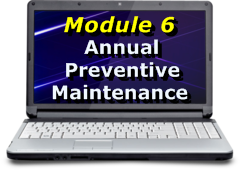 If you’ve been performing the daily, monthly and quarterly maintenance tasks all along, there’s really isn’t a need for some huge year-end maintenance fest. But, if you’ve skipped any tasks along the way, it wouldn’t hurt to perform an annual tune-up.
If you’ve been performing the daily, monthly and quarterly maintenance tasks all along, there’s really isn’t a need for some huge year-end maintenance fest. But, if you’ve skipped any tasks along the way, it wouldn’t hurt to perform an annual tune-up.
About the only other long-term maintenance item you might want to add to the list is to physically clean your computer inside and out. Check all fans for free rotation, and check your UPS battery (they typically last about 1 – 3 years). Replace any worn-out batteries, or the entire UPS, as needed.
Table of Contents
 Tools and Materials
Tools and Materials
- Screwdriver
- Compressed Air
- Brush
- Q-Tips
- Cleaning Cloth
 Renew or Upgrade Security Software
Renew or Upgrade Security Software
Most paid security software (antivirus, antispyware, firewalls) has to “renewed” annually in order to continue to receive automatic updates, unless you purchased a multiple-year subscription.
In some cases, you may also want to “upgrade” the software to the latest version if not already included with the renewal.
 Update Device Drivers
Update Device Drivers
Updating Device Drivers is an important part of maintaining your computer. I recommend updating drivers at least once a year, although I have heard some experts recommend twice per year. Drivers are files that tell hardware (modem, scanner, graphics card, monitor, mouse, etc.) how to operate.
Hardware manufacturers periodically release new drivers for their hardware and are designated by version numbers (version 1.1, version 1.2, version 4.0, etc.).
Additional Resources For PC Maintenance Can Be Found At:
Microsoft PC Care Online
www.microsoft.com/athome/moredone/maintenance.mspx
Microsoft Backup Utility
http://support.microsoft.com/kb/308422/
- If you’ve been performing the smaller maintenance tasks all along, there’s really no need for a huge, year-end blowout. On the other hand, if you’ve missed steps along the way, then a once-a-year tune-up makes sense, and we’ve covered that in “Year-End PC Tasks.”
- About the only other long-term maintenance item you might want to add to the list is to check the batteries in your UPS, which typically last about one to three years. Replace any worn-out batteries, or the entire UPS, as needed.