
 While Disk Defragmentation is part of regular computer maintenance, it rarely if ever actually fixes anything significant. All defragging does is to reorganize your files on the hard drive so that they occupy a contiguous storage location. This way, the hard drive head doesn’t have to travel as far during read/write operations, which in-turn reduces the time it takes to read and write data to and from the hard drive.
While Disk Defragmentation is part of regular computer maintenance, it rarely if ever actually fixes anything significant. All defragging does is to reorganize your files on the hard drive so that they occupy a contiguous storage location. This way, the hard drive head doesn’t have to travel as far during read/write operations, which in-turn reduces the time it takes to read and write data to and from the hard drive.

If your drive is severely fragmented, defragging it might improve system startup times, when large amounts of data are being read from the hard drive into memory. But once Windows has loaded, any fragmentation will not affect system performance unless you are actually reading or writing to and from the hard drive, such as when opening a program or saving files. But in my experience, performance problems due to disk fragmentation are minor in most cases.
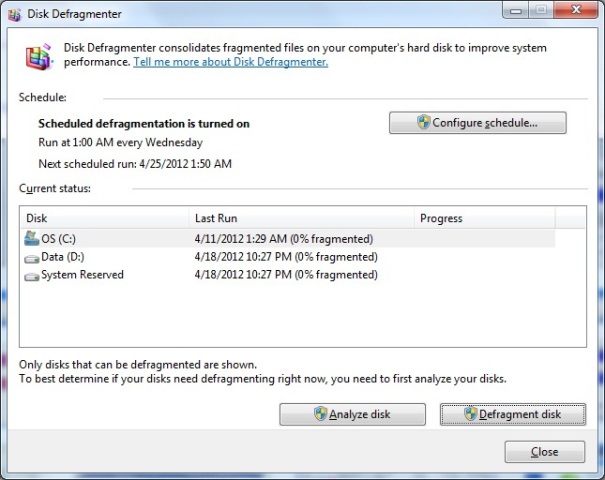 When customers describe their computer problems to me (which are almost always malware infections), I’m surprised how many emphasized that they defragged their hard drive and it didn’t fix their problem. My point is that defragging a hard drive doesn’t really fix anything. If you have malware on your drive, all defragging is going to do is reorganize the malware. If anything, the malware will just run faster, and I can’t see that as being of any benefit.
When customers describe their computer problems to me (which are almost always malware infections), I’m surprised how many emphasized that they defragged their hard drive and it didn’t fix their problem. My point is that defragging a hard drive doesn’t really fix anything. If you have malware on your drive, all defragging is going to do is reorganize the malware. If anything, the malware will just run faster, and I can’t see that as being of any benefit.
As a rule of thumb, I will not defrag a drive until “after” I perform a thorough Disk Cleanup. Also, to run the Disk Defragmenter, your drive should be error-free with at least 15% of free space.
So the myth is that the Disk Defragmenter is not a “repair” tool, but is actually a utility for performing preventive maintenance.
By Dale Powell
Tags: disk defragmenter


Leave A Reply (No comments so far)
No comments yet