To reset the modem and router, I am not talking about performing a hard reset, or restoring your Modem/Router to default factory settings. Instead, I am talking about “simply refreshing” your current settings that may have become congested during normal use by turning the power off and on again in a certain sequence.
While a Router is an intelligent device, it has limited memory and processing capabilities, yet has to run an Operating System to support several programs and services to function as a Web Server, a DHCP Server, Firewall and more, all while keeping track of where data is coming from and going to on your network. Some routers are better than others and in my opinion, Linksys/Cisco routers are typically the best.
The video below goes beyond just showing you how to reset your modem and router and explains a bit about what a modem and router is and why they need to be reset from time to time. If you already have a basic understanding of these devices, just skip to the “Brief Simple Instructions” below the video.
 Click Here to View Video on YouTube
Click Here to View Video on YouTube
Brief Simple Instructions
- Disconnect Power cord to Modem and Router and properly Shutdown computer
- After 1 min, plug power cord back into Modem
- After 1 more min, plug power cord back into Router
- After 1 more min, turn on computer
- Log into Windows and open web page
Cable Modem
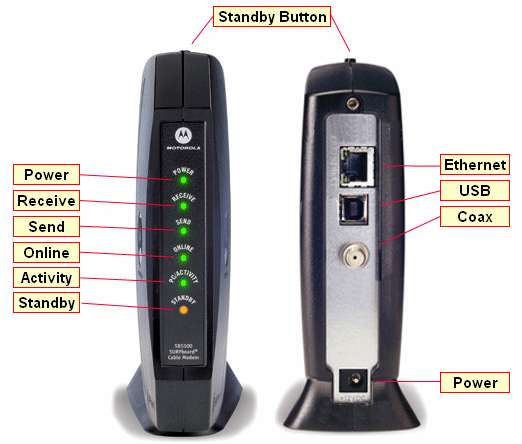
Wireless Router
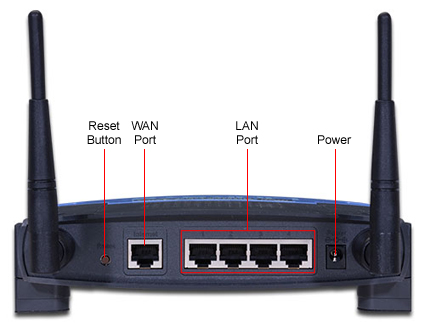
AC Adapter

Ethernet Cable

