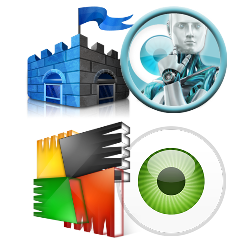 I would consider it a requirement to install “1” real-time Antivirus program. Real-time means it is always running and “actively scanning your computer, as opposed to a passive online virus scanner which needs to be manually started.
I would consider it a requirement to install “1” real-time Antivirus program. Real-time means it is always running and “actively scanning your computer, as opposed to a passive online virus scanner which needs to be manually started.
NEVER install more than “1” real-time active antivirus program. There are many antivirus vendors to choose from, but I have only chosen to include the only “paid” antivirus products I would ever use from ESET (which offers free 30 day trials), and “2” free versions (AVG and MSE), all of which I like and have personally used.
Download and Install (Choose Only “1”):
- ESET Nod32 Antivirus (Free 30 Day Trial)
- ESET Smart Security (Free 30 Day Trial)
- AVG Antivirus Free
- Microsoft Security Essentials (MSE)
Note for Windows XP Users and MSE: On 08Apr2014, Microsoft stopped supporting Windows XP. This basically means that Microsoft will no longer be providing anymore Windows Updates for Windows XP.
If you already have Microsoft Security Essentials installed in Windows XP , it will continue to work for a time, but my understanding is that it may be disabled at some point. I suggest you start looking for another antivirus program in the mean time.
Caution: Installing more than “1” active antivirus program can cause Windows to become unstable.
 ESET Nod32 Antivirus
ESET Nod32 Antivirus
ESET Nod32 Antivirus provides real-time active protection against viruses and spyware.
Download and Install ESET Nod32 Antivirus (Free 30 Day Trial)
 ESET Smart Security
ESET Smart Security
ESET Smart Security provides real-time active protection against viruses and spyware as well as Parental Control, Firewall and Anti-Spam protection.
Download and Install ESET Smart Security (Free 30 Day Trial)
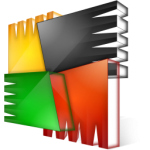 AVG Anti-Virus FREE
AVG Anti-Virus FREE
AVG Anti-Virus FREE is a well known antivirus program available free-of-charge to home users for the life of the product! Rapid virus database updates are available for the lifetime of the product, to provide a high-level of detection capability.
AVG Anti-Virus FREE is easy-to-use and is relatively easy on your system resource requirements.
Download and Install AVG Antivirus Free
 Microsoft Security Essentials (MSE)
Microsoft Security Essentials (MSE)
Microsoft Security Essentials (MSE) provides protection against a host of nasty intruders on the Internet including viruses, trojans, worms and spyware. Microsoft Security Essentials offers award-winning protection against these intruders without getting in your way. It is built for individuals and small businesses, but it’s based on the same technology that Microsoft uses to protect giant businesses (security products like Microsoft Forefront, the Malicious Software Removal Tool, and Windows Defender). Microsoft provides MSE free of charge, but you must have an activated version of Windows.
Download and Install Microsoft Security Essentials (MSE)